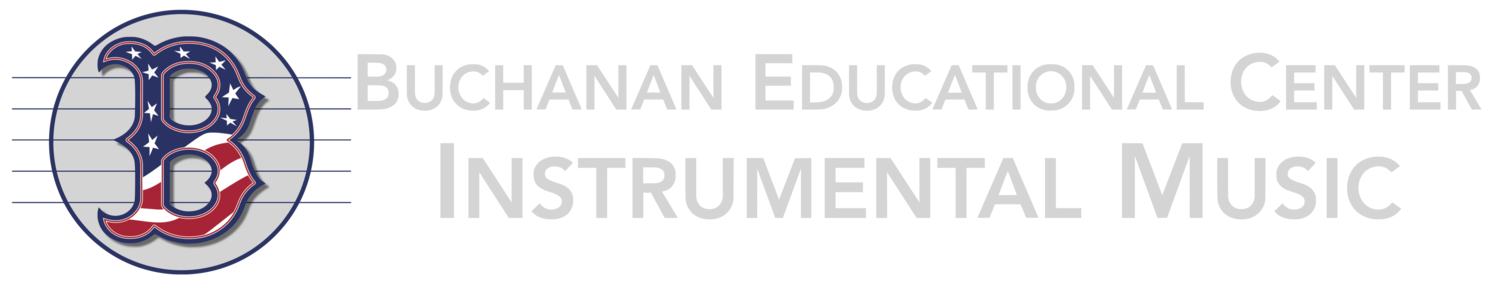Smartmusic
SmartMusic is a web-based suite of music education tools that support efficient practice, helping musicians to develop and grow.
SmartMusic is a web-based music education platform that allows teachers to create individualized assignments for every student. Students receive immediate feedback as they practice each assignment. Their best performances are then sent back to the teacher for grading and additional guidance. SmartMusic transforms student practice from passive repetition to active learning.
Your Student’s Account
Each of our students has access to a SmartMusic ‘Standard’ account provided by our program. This gives them access to all class assignments plus content in the free library including: Skill building, Sight reading tools, a selection of state scales, and a sample of ensemble titles. Once your student is signed up, they may optionally upgrade their account to a ‘Premium’ account expanding their access to including thousands of band and orchestra ensemble titles and thousands of solos.
SmartMusic Assignments & Grading
SmartMusic assessments will be regularly assigned to the students including scales, method book exercises, and excerpts from pieces we are working on in class.
Students should strive to submit assignments with scores of 90% or higher. Scores below 90% may be reassigned. Imagine going to a concert where only 90% of the notes were played correctly…yikes!
Completing Assignments
The students can complete the assignments anywhere and anytime they have access to the basic computer requirements or an iPad (see below). SmartMusic uses the built in device microphone to assess the students. It’s important that the student work on their assignments somewhere quiet and free of background noise. All students in the program will be given extensive tutorials in class on how to utilize the software and complete assignments.
SmartMusic Support
If you’re having trouble using the SmartMusic software, online help is available and can be found at the following link. There are several articles covering a wide range of help topics. https://smartmusic.zendesk.com/hc/en-us
Upgrade Accounts to Premium
Students can upgrade their free STANDARD accounts to Premium on their own by paying for an individual subscription. This enables the student to have full access to entire SmartMusic library. This is highly recommended, though not required to complete assignments for class.
device requirements
Click here to access the SmartMusic system and device requirements. Currently, Mac & PC computers, Chromebooks, and newer iPads are supported. Smartphones and Android tablets are not supported at this time.
Microphone Quality
The quality of the microphone makes all the difference. While built-in laptop and iPad microphones work okay, the quality of the recording is not very good and sometimes notes are not assessed correctly. In extreme cases, we are happy to review the assignment submitted and change the student’s score if it is clear that SmartMusic’s assessment missed several correctly played notes.
A higher quality external microphone for your computer placed closely to the instrument or using iPhone headphones with a speaking mic with your iPad should yield much better results.